At Aprelendo, we’re constantly innovating to make language learning both engaging and effective. Our latest feature, Lingobot, is a powerful AI assistant that helps you learn and understand vocabulary on a deeper level. Beyond the dictionary, image dictionary, and translator, Lingobot enables you to ask nuanced questions about vocabulary, such as:
- “What is the difference between [word] and a very similar synonym?”
- “Does [word] have idiomatic uses?”
- “What are some common collocations with [word]?”
In this guide, we’ll walk you through how to configure and use Lingobot effectively. Follow the steps below to unlock the full potential of this new feature!
What Is Lingobot and Why Should You Use It?
Lingobot is your personal AI tutor, designed to answer your vocabulary-related queries in real time. Whether you’re wondering about subtle differences between synonyms or trying to grasp a word’s usage in cultural contexts, Lingobot provides clear and precise answers.
Key Features of Lingobot:
- Versatile Questions: Predefined categories such as synonyms, context, formality, and idiomatic uses make exploring vocabulary convenient.
- Personalized Queries: Apart from predefined prompts, you can ask any question you like to delve deeper into the words you’re learning.
- Cultural Nuances: Lingobot can explain how word usage varies across regions or accents, perfect for learners focused on real-world communication.
Step 1: Configuring Lingobot
To start using Lingobot, you’ll first need to configure it by connecting Aprelendo to your own Hugging Face API key. This ensures your AI-powered experience remains secure and tailored to your preferences. Follow these steps:
1. Create a Hugging Face Account
- Visit huggingface.co and sign up for a free account.
- If you already have an account, simply log in.
2. Generate an Access Token
- Once logged in, click on your user icon in the top-right corner.
- Select Access Tokens from the dropdown menu.
- Click the Create New Token button.
- Under the Fine-grained tab, set the permissions to Make calls to the serverless Inference API.
- Name the token (e.g., “Lingobot”) and click Create.
3. Add the Token to Aprelendo
- Copy the generated token.
- Go to your Aprelendo profile settings.
- Paste the token into the Hugging Face API Key field and hit Save.
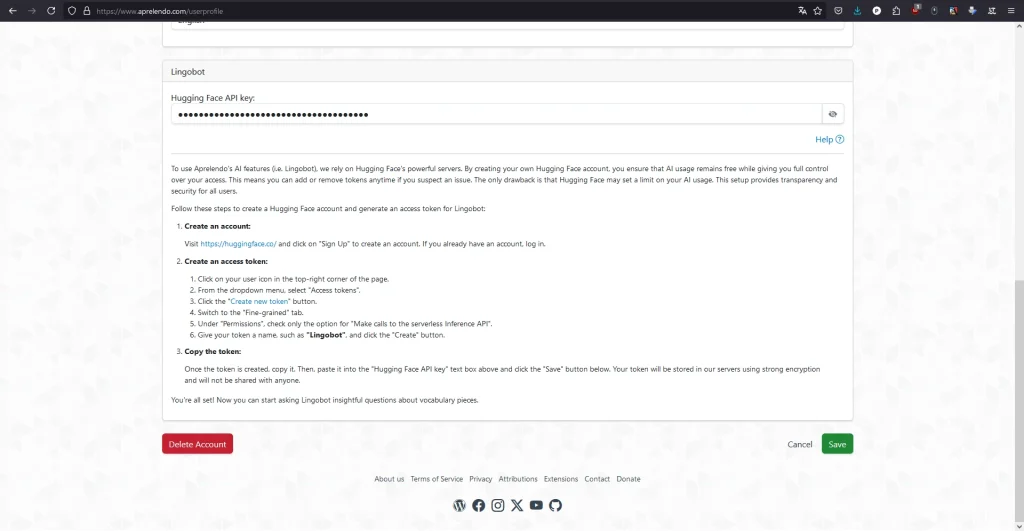
Step 2: Using Lingobot
Once Lingobot is configured, you can access it while reading texts or exploring vocabulary in Aprelendo. Here’s how to make the most of it.
How to Ask Questions
When encountering a word or phrase you’d like to explore further, click the Lingobot icon. A chat window will open, allowing you to select from predefined questions or ask your own custom question.
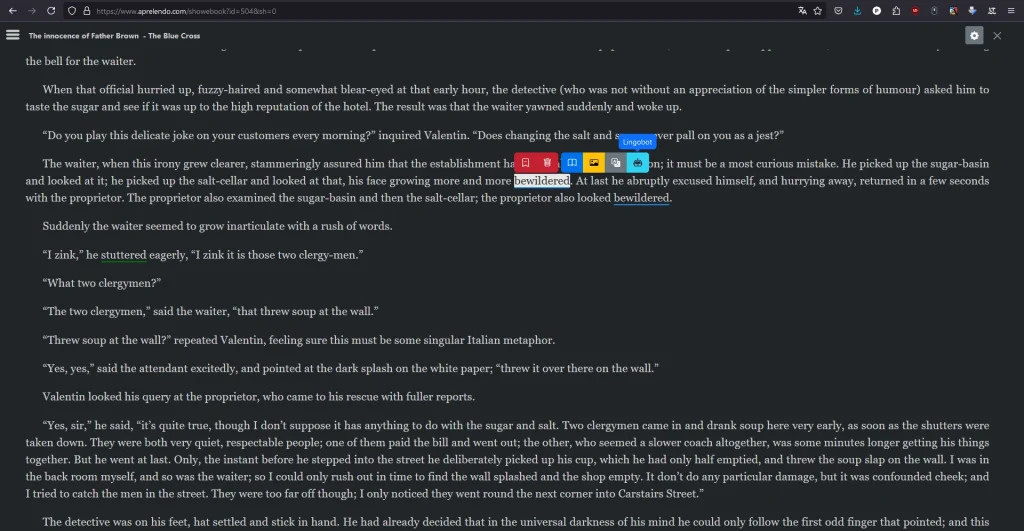
Predefined Questions for Lingobot
Lingobot offers a variety of ready-to-use prompts across multiple categories. Here’s a breakdown of the types of questions you can ask:
1. Practical Usage
- “What are some common collocations with [word]?”
- “Does [word] have any idiomatic uses or expressions?”
- “Can you provide some example sentences showing [word] in context?”
- “Are there any common mistakes people make when using [word]?”
2. Formality
- “Is [word] formal or informal?”
- “What are some more formal alternatives to [word]?”
- “What are some more informal alternatives to [word]?”
3. Synonyms and Nuances
- “In a nutshell, what is the difference between [word] and a similar word?”
- “What are some synonyms of [word]?”
- “What are some antonyms of [word]?”
4. Contextual Understanding
- “Is the term [word] used more in written or spoken language?”
- “In what professions or fields is [word] most commonly used?”
- “Does the term [word] have different nuances depending on the cultural context?”
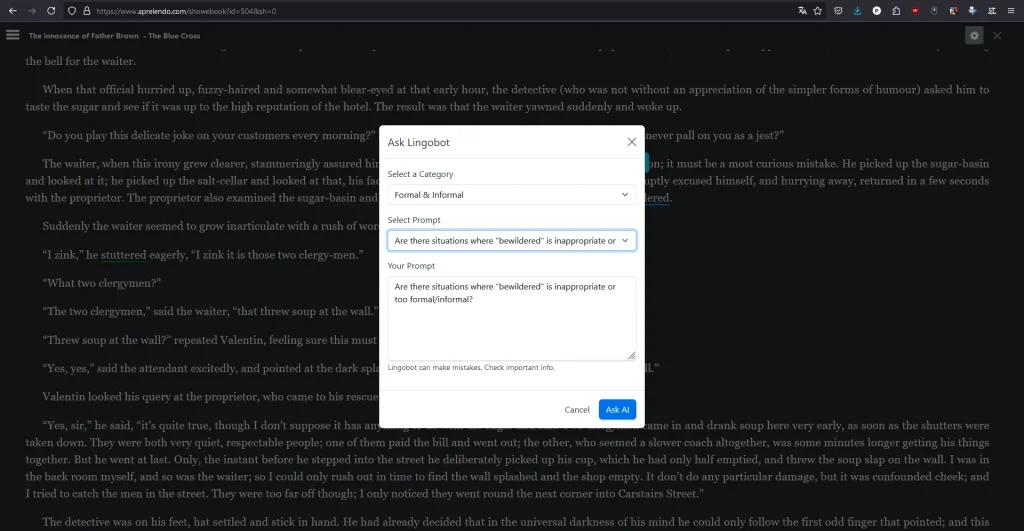
Custom Queries
Not finding a predefined question that fits your need? You can ask Lingobot anything related to vocabulary. For example:
- “How does the formality of [word] change in different regions?”
- “Is [word] commonly used in British English or American English?”
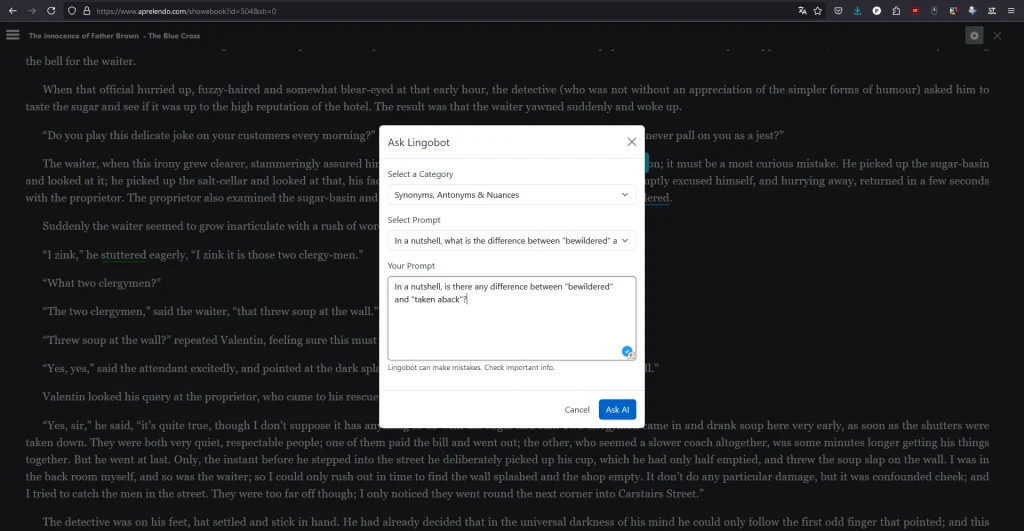
Step 3: Real-Life Example
Imagine you’re reading a classic novel and stumble across the word “bewildered”. You can ask Lingobot:
- “What are some synonyms of ‘bewildered’?”
- “Is ‘bewildered’ appropriate in casual speech?”
- “What’s the difference between ‘bewildered’ and ‘taken aback’?”
Lingobot will provide detailed, accurate answers, helping you grasp the word’s meaning, context, and appropriate usage.
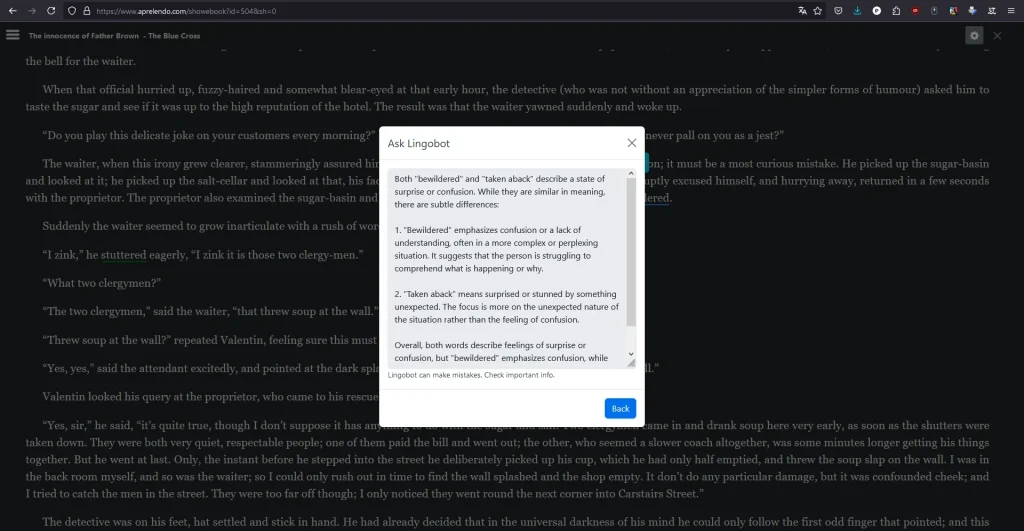
Tips for Maximizing Your Lingobot Experience
- Use it Regularly: The more you interact with Lingobot, the better you’ll understand the nuances of your target language.
- Explore Contexts: Ask about cultural and regional differences to deepen your understanding.
- Save Insights: Take notes on the most helpful explanations for future reference.
Why Lingobot is a Game-Changer for Language Learners
Lingobot doesn’t just define words—it provides a deeper understanding of how they’re used in real-life contexts. By combining advanced AI with Aprelendo’s existing tools, you now have a comprehensive learning platform that caters to every aspect of vocabulary acquisition.
Get Started Today!
Ready to take your language learning to the next level? Follow the steps above to configure Lingobot and start asking questions. Whether you’re tackling tricky synonyms, exploring idiomatic expressions, or navigating cultural nuances, Lingobot has got you covered.
With Lingobot, language learning becomes more interactive, insightful, and personalized. Don’t wait—unlock your potential today with Aprelendo!

Leave a Reply